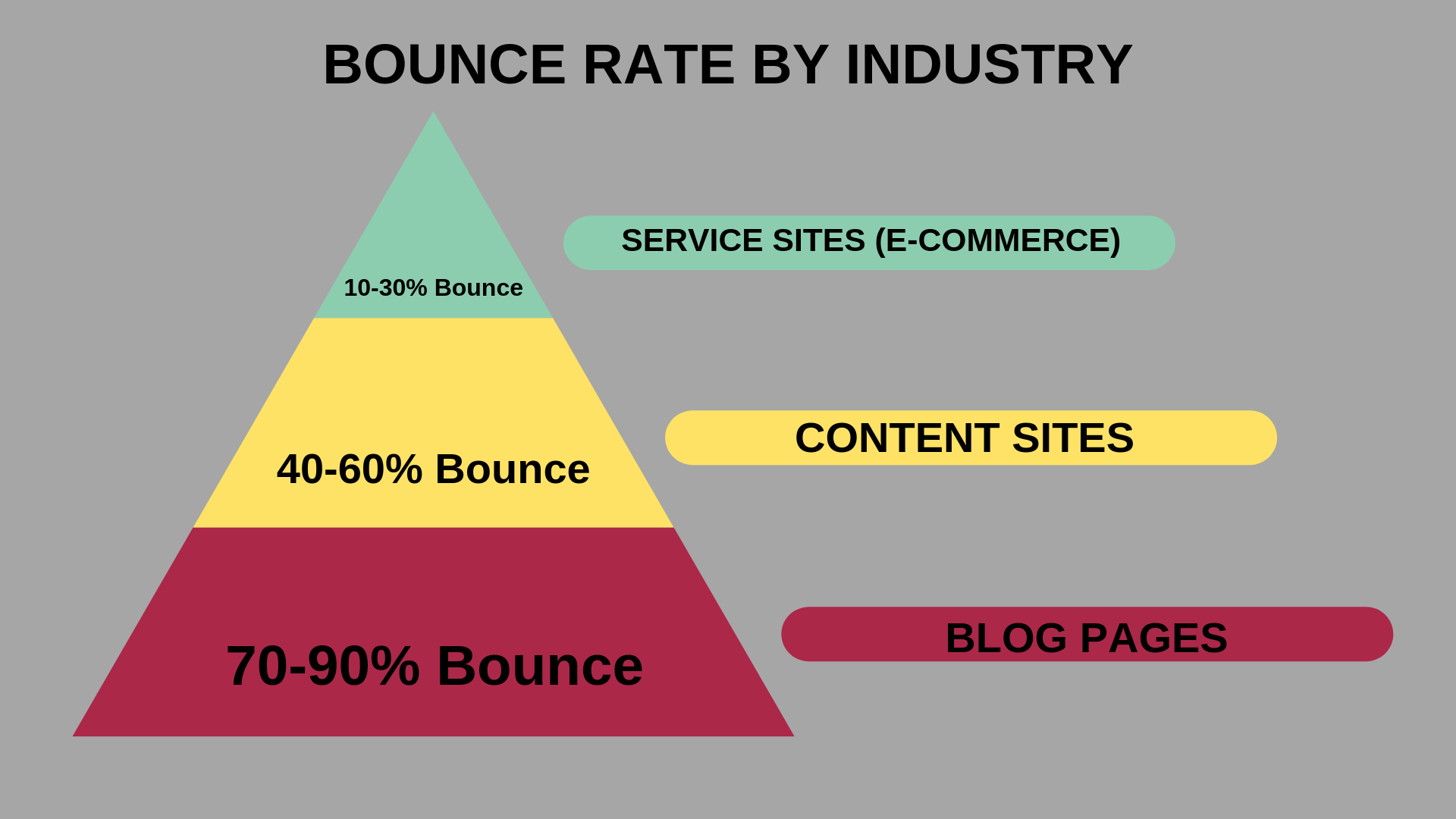Understanding your website’s bounce rate is one of the most important steps in mastering SEO and digital marketing. It’s a metric that reveals how effectively your website captures visitor attention and encourages engagement. In this detailed guide, we’ll explain the true bounce rate meaning, how it’s calculated, what’s considered good or bad, and proven strategies to lower it for stronger SEO performance.
What Is Bounce Rate? (Definition & Basic Understanding)
In simple terms, bounce rate is the percentage of visitors who land on your webpage and leave without interacting further. For example, if a user visits your homepage and exits without clicking another link, watching a video, or taking an action, it counts as a “bounce.”
Technical Definition
According to Google Analytics,
“A bounce is a single-page session on your site. It occurs when a user leaves the landing page without triggering any interaction events.”
So, the bounce rate meaning is the ratio of total single-page visits to total site visits — expressed as a percentage.
Why does it matter? Because a high bounce rate can signal that your content, layout, or audience targeting isn’t aligning with visitor expectations. Understanding it allows you to refine user experience and improve search rankings.
Bounce Rate Formula Explained

Table of Contents
You can calculate bounce rate using this simple formula:
Bounce Rate = (Single-Page Sessions ÷ Total Sessions) × 100
| Example | Total Sessions | Single-Page Sessions | Bounce Rate |
|---|---|---|---|
| Blog A | 1,000 | 450 | 45% |
| Blog B | 1,000 | 800 | 80% |
A bounce rate of 45% means nearly half of your visitors left without exploring further — which may be acceptable for informational content. However, an 80% bounce rate often points to a mismatch between content and user intent.
What Is a Good Bounce Rate?
Determining what’s “good” depends on your industry and website type. For instance, blogs naturally have higher bounce rates than eCommerce sites because users often read a single article and leave satisfied.
Average Bounce Rate by Industry
| Industry Type | Average Bounce Rate |
|---|---|
| Content/Blog Sites | 60%–80% |
| Retail & eCommerce | 20%–45% |
| B2B Websites | 25%–55% |
| Lead Generation Pages | 30%–50% |
| Landing Pages (Ads) | 70%–90% |
A good bounce rate typically falls between 30% and 55% for most business websites. However, if your site provides quick information (like recipes, definitions, or tutorials), a higher rate might not necessarily be negative.
What Does an 80% or 100% Bounce Rate Mean?
What Does an 80% Bounce Rate Mean?
An 80% bounce rate suggests that 8 out of 10 visitors left your site after viewing only one page. This could mean:
- Your content didn’t match user expectations.
- The page took too long to load.
- Your design or call-to-action wasn’t compelling.
What Does a 100% Bounce Rate Mean?
A 100% bounce rate means every visitor left without further interaction. It’s usually a red flag caused by:
- Broken tracking codes in Google Analytics.
- Incorrect setup of interaction events.
- Pages with little to no actionable elements.
If your site shows 100% bounce rate consistently, check your analytics configuration and ensure all events (scrolls, clicks, form submissions) are properly tracked.
Bounce Rate vs Exit Rate: Key Differences
Many confuse bounce rate with exit rate, but they represent different insights.
| Metric | Definition | Example |
|---|---|---|
| Bounce Rate | Percentage of visitors who leave after viewing just one page. | User lands on homepage → leaves immediately. |
| Exit Rate | Percentage of visitors who leave after visiting multiple pages but exit on a specific one. | User browses 3 pages → exits on contact page. |
In short, bounce rate = first interaction metric, while exit rate = last interaction metric. Understanding both helps marketers pinpoint where users lose interest and why.
High Bounce Rate Meaning: Should You Worry?
A high bounce rate doesn’t always spell disaster. It simply means visitors didn’t interact beyond their entry page. The key is interpreting why it happens.
Common Causes
- Slow page load times.
- Non-mobile-friendly layout.
- Irrelevant or misleading meta titles/descriptions.
- Overwhelming pop-ups or intrusive ads.
- Poor internal linking.
When It’s Not a Problem
If a visitor lands on your blog post, reads it fully, and leaves satisfied, that still counts as a bounce — even though it delivered value. Always assess bounce rate alongside average session duration and engagement metrics for context.
How to Improve or Reduce Bounce Rate
Lowering your bounce rate can dramatically increase your website’s engagement and conversions. Here’s how:
1. Improve Content Relevance
- Match the content to search intent.
- Use strong intros that hook readers immediately.
- Keep your keyword usage natural and contextually relevant.
2. Optimize Page Speed
- Compress images and leverage browser caching.
- Use a fast hosting provider and CDN.
- Check your Core Web Vitals regularly.
3. Strengthen Internal Linking
Guide users to related posts or services.
For example, visual content optimization guide to encourage visitors to explore more pages.
4. Enhance Readability
- Use short paragraphs and bullet points.
- Include visuals, infographics, and videos.
- Maintain a clean, uncluttered layout.
5. Optimize Calls-to-Action (CTAs)
Place clear CTAs such as “Learn More,” “Download Now,” or “Contact Us.” A visible, persuasive CTA can lower bounce rates significantly.
Advanced Insight — Bounce Rate in Google Analytics (GA4 Update)
In Google Analytics 4 (GA4), the definition of bounce rate has evolved. Instead of focusing solely on single-page sessions, GA4 emphasizes engagement metrics.
Engaged Sessions vs Bounce Rate
- Engaged Session: Lasts longer than 10 seconds, includes at least one conversion event, or two or more page views.
- Bounce Rate (in GA4): The percentage of sessions that were not engaged.
This modern approach provides a more accurate reflection of user behavior. For example, if a user spends 2 minutes reading your content but doesn’t click anything, GA4 no longer penalizes that as a bounce — a major improvement for content-heavy websites.
Real-Life Example: Evaluating Bounce Rate for SEO Strategy
Imagine an online retailer noticing a 70% bounce rate on its product page. After analysis, they found:
- The page loaded in 6 seconds.
- Product images weren’t optimized.
- CTAs were below the fold.
After implementing these fixes, the bounce rate dropped to 42%, while conversions increased by 28%.
This illustrates that optimizing bounce rate directly impacts SEO performance, user satisfaction, and sales outcomes.
Common Myths About Bounce Rate
- Myth: A high bounce rate always means poor performance.
Fact: Sometimes, visitors find what they need on one page — mission accomplished. - Myth: Reducing bounce rate guarantees higher rankings.
Fact: It’s one factor among many; overall engagement and relevance matter more. - Myth: All industries should target the same bounce rate.
Fact: Every industry has unique standards and user behaviors.
FAQ Section (People Also Ask)
Q1: What is bounce rate in simple terms?
It’s the percentage of visitors who land on a webpage and leave without any further interaction.
Q2: What is a good bounce rate for a website?
Between 30% and 55% is considered healthy, depending on your industry and content type.
Q3: What causes a high bounce rate?
Common causes include slow load speed, poor UX, irrelevant content, or weak internal links.
Q4: How can I reduce bounce rate quickly?
Enhance site speed, improve readability, use strong CTAs, and link to related pages.
Q5: What’s the difference between bounce rate and exit rate?
Bounce rate measures users leaving after the first page; exit rate measures the last page they leave from after multiple interactions.
Conclusion
Your bounce rate meaning is more than just a number — it’s a window into user engagement, satisfaction, and content quality. By understanding what drives visitors to stay or leave, you can fine-tune your design, SEO strategy, and conversion paths.
Regularly monitor metrics in Google Analytics 4, focus on providing value, and ensure your website’s experience matches user expectations.
How to Reverse Image Search
At The SEO Auditor, we believe data-driven insights empower businesses to grow smarter, faster, and more effectively online. Start optimizing your site today — one bounce at a time.