In today’s digital age, reverse image search has become an indispensable tool for small business owners, students, photographers, and casual internet users. Whether you want to verify an image’s authenticity, find its source, or discover similar visuals, mastering reverse image search can save you time and effort while improving your online research skills.
What Is Reverse Image Search?
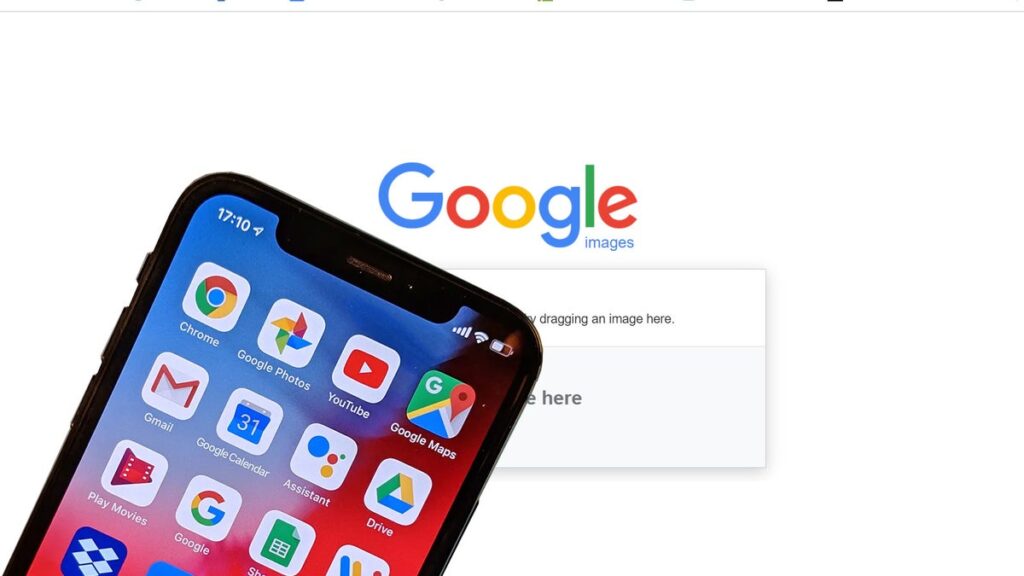
Table of Contents
Reverse image search allows you to search the internet using an image instead of text. By uploading an image or providing its URL, search engines can find visually similar images, identify objects, and trace the image’s origin. This tool is essential for verifying image authenticity, locating higher-resolution versions, or recognizing items in a photo.
Key benefits include:
- For small business owners: Checking for unauthorized use of your images or brand assets.
- For students and researchers: Finding sources for images used in projects or presentations.
- For photographers: Protecting your work and tracking online usage.
- For casual users: Identifying unknown objects, places, or people in images.
Methods to Reverse Image Search
1. Using Google Image Search (Upload an Image)
Steps:
- Open Google Images in your browser.
- Click the camera icon in the search bar.
- You can either:
- Paste the image URL.
- Upload an image directly from your device.
Google will display visually similar images and websites containing that image. This method is simple and works well for most image types.
2. Using Google Lens
Google Lens allows you to reverse search images on both desktop and mobile. It can identify objects, landmarks, text, and products in an image.
Steps:
- Open Google Lens through your browser or the Google app.
- Click the camera icon to upload your image or drag it into the search box.
Google Lens not only finds similar images but also provides contextual information, such as identifying locations, product details, or translating text within the image.
3. Using Yandex Image Search
Yandex provides a reliable alternative for reverse image searches, especially for images that may not appear in Google’s database.
Steps:
- Open Yandex Images.
- Click the camera icon in the search bar.
- Upload your image or paste the image URL.
Yandex is known for its precision in recognizing images, especially in regions where Google may not provide the most accurate results.
4. Other Tools for Reverse Image Search
Other free tools allow multi-platform searches or more advanced options, such as tracking unauthorized image use or finding related visuals. You can explore platforms that combine multiple search engines for improved accuracy.
Best Practices for Accurate Reverse Image Search
- Use High-Quality Images: Clear and high-resolution images yield better results.
- Crop Unnecessary Parts: Focus on the area of interest for more precise results.
- Try Multiple Tools: Different tools may produce different results; using more than one increases accuracy.
- Check Image Metadata: Metadata can provide clues about the image’s origin or date.
FAQs About Reverse Image Search
Q1: How do I reverse image search on mobile?
On mobile, use Google Lens or the Google Images mobile site. Many browsers also provide built-in reverse image search features.
Q2: Can I reverse search a screenshot?
Yes. Ensure the screenshot is clear and free from obstructions for better accuracy.
Q3: Is reverse image search free?
Most tools are free. Some may offer premium features, such as higher resolution searches or usage tracking.
Q4: What are the best tools for professional photographers?
Professional photographers often use dedicated tools to track the usage of their images online and ensure proper attribution.
Comparison Table of Reverse Image Search Tools
| Feature | Google Image Search | Google Lens | Yandex Image Search |
|---|---|---|---|
| Platform | Desktop & Mobile | Desktop & Mobile | Desktop & Mobile |
| Image Upload Option | Yes | Yes | Yes |
| Paste URL Option | Yes | Yes | Yes |
| Object Recognition | Moderate | High | High |
| Text Recognition | No | Yes | Limited |
| Best Use Case | General image search | Contextual analysis & products | Detailed image matching |
| Free to Use | Yes | Yes | Yes |
Mastering reverse image search enhances your ability to verify information, protect your intellectual property, and explore similar visuals efficiently. By using these methods and best practices, you can navigate the digital image world with confidence and accuracy.

